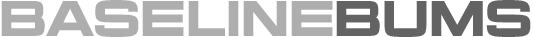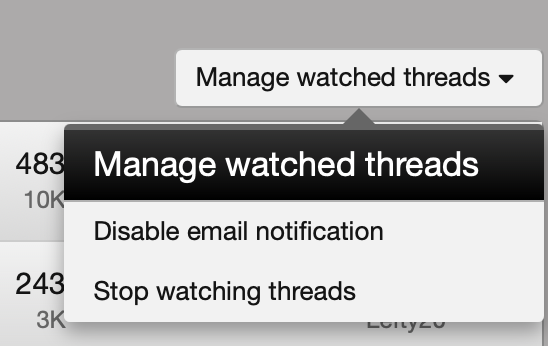That is absolutely possible and is a very common feature for running a paid, premium community on XenForo.
XenForo's powerful permission system is based on
User Groups, and the platform includes a feature specifically for setting up paid tiers called
User Upgrades.
Here is how you would manage image attachment abilities on a per-user basis:
- Create a Premium User Group
Your standard users (who don't pay extra) belong to the default "Registered" user group. This group would have standard or limited attachment permissions (e.g., small file size limit, maybe no attachments at all).
You create a new secondary user group, for example, "Premium Member" or "VIP User."
- Configure Attachment Permissions for the Groups
You manage all attachment-related functionality in the permission settings for each group. The key is to set the base permission for the "Registered" group to No or a very low limit, and then set the "Premium Member" group's permission to Yes (or a higher limit), which overrides the base permission when a user is a member of both groups.
| Permission Setting | Registered Group (Free) | Premium Group (Paid) |
|---|
| Can upload attachments to posts | No / Inherit | Yes |
| Maximum attachment file size (KB) | 0 (or a very low limit) | A higher limit (e.g., 5000 KB) |
| Max image dimensions (pixels) | Standard or smaller | A larger, higher-quality limit |
| Total storage limit | (Requires an add-on) | (Requires an add-on or custom solution) |
- Implement the Paid Upgrade
You use XenForo's built-in User Upgrades feature to create a paid subscription.
You configure this upgrade to grant users membership to the "Premium Member" user group upon successful payment.
XenForo handles the payment processing and automatically adds the user to the premium group for the duration of their subscription.
The Result: Only users who pay for the "User Upgrade" are automatically added to the "Premium Member" user group, and only that group has the permission to upload images directly to the server with higher limits. Users who do not pay will be blocked from uploading and will have to resort to external image hosting (or be directed to the upgrade page).